Don’t Block!
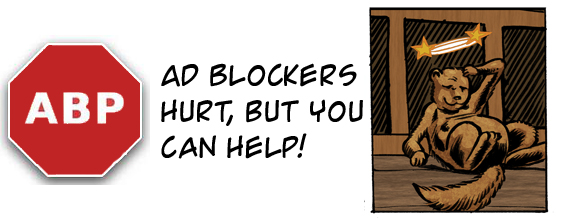
“Moon Town” & “Marooned,” two web comics I read and you should be reading too, put out a call to their readers and I’m doing the same… if you use Adblocker Plus or any other ad blocking program, please add an exception for “Holiday Wars.” If you are using ABP simply select the Adblock button and click “Disable on holiday-wars.com.â€
Why does this matter? It’s two fold, the first side of it is that it decreases the revenue we make from ads. Since we are putting out the comic for free anything we can get coming in to cover hosting cost and our own advertising is a big help. I think Tom from “Marooned” summed it up best in his post when he said the following:
Well blocking my ads reduces the number of pageviews my advertisers get, and reduces the value of advertising on this site, which drives down my earnings. I know many people don’t like the ads, but they do not actually interfere with your reading experience.
The other side of it has nothing to do with $$ and everything to do with gaining new readers. Some of the stat tracking codes on “Holiday Wars” are effected by ABP and similar plugins. This means our readership is reported as being lower than it is. As a result we show up lower on sites like “Comic Rank” or even in “Project Wonderful” listings. That means less new people see or have the opportunity to learn about “Holiday Wars.”
So if you are a regular reader and you do use some sort of blocking, please ad an exception for “Holiday Wars.” PLEASE!
As a thank you, for those of you who do disable ad blocking, here is a pretty awesome pin-up Micheal did for the “Born a Fool” short. We will be getting this colored and then will possibly use it as the main cover for “Tales of Holiday’s Past.”

Does anyone know if there is a way to unblock all ads from a particular adserver, regardless of site? For example, if I wanted to allow Project Wonderful ads on any site I visit…
I don't use ABP bug I searched their forum and found this. Hopefully it will work for you:
How to Disable Adblock for just Project Wonderful.
Adblock can be disabled for just our site. By doing this, our site will appear properly in your browser, and you'll also be able to see your own ads on other people's webpages!
It's actually a pretty easy process.
1. In Firefox, click on the "Tools" menu at the top of the screen, and select "Adblock" or "Adblock Plus".
2. A window will open up. Click on the button labelled "Add filter…".
3. A text field will appear. Copy and paste this into the box:
@@|*.projectwonderful.*
This text instructs Adblock to allow images from Project Wonderful.
Click "OK" and you'll be good to go! When you refresh our page, you should see images properly. And if you run into any problems following these instructions, or they don't work for you, please drop us a line. Thanks!
Thanks for the info… I'll have to try that out… I already have all ads enabled on some sites (my own site and yours being two of them), but now hopefully I can at least automatically see the Project Wonderful ads even on those sites I haven't explicitly enabled.
=? )
It works… I did a quick test… I followed the instructions you gave, then temporarily re-enabled Adblock for this site… The Project Wonderful ads still showed just fine, but that is all!!!
Thanks for your help!
…re-disabling Adblock for this site…
Awesome! I'm glad it worked.